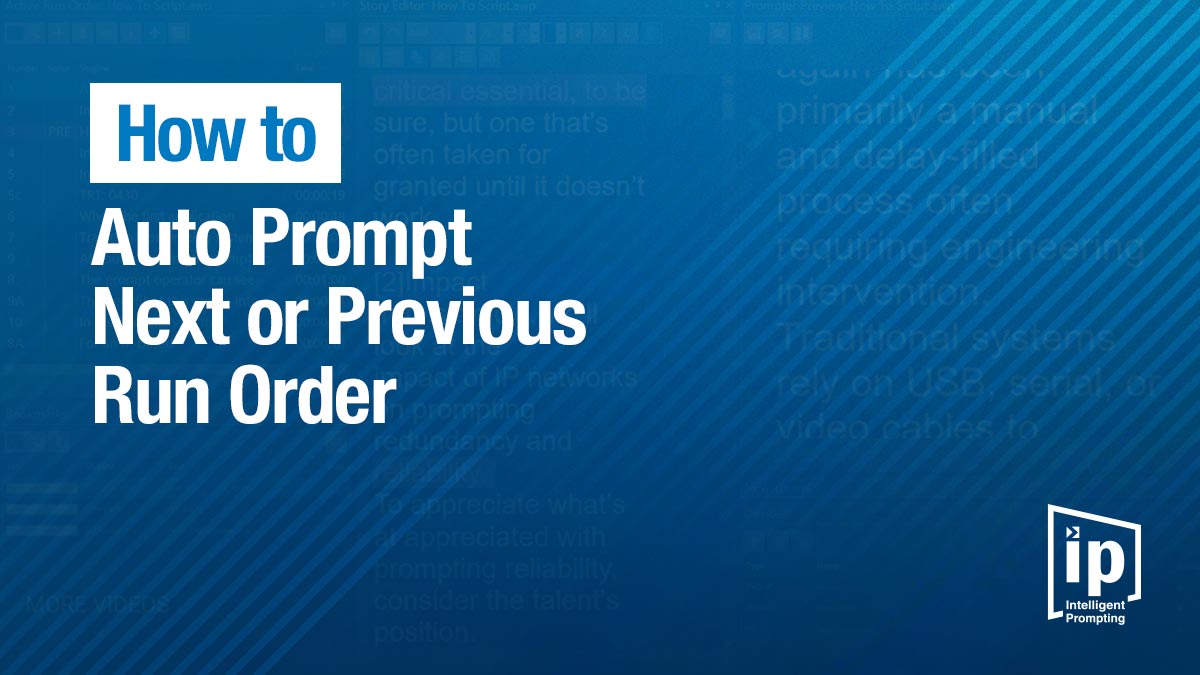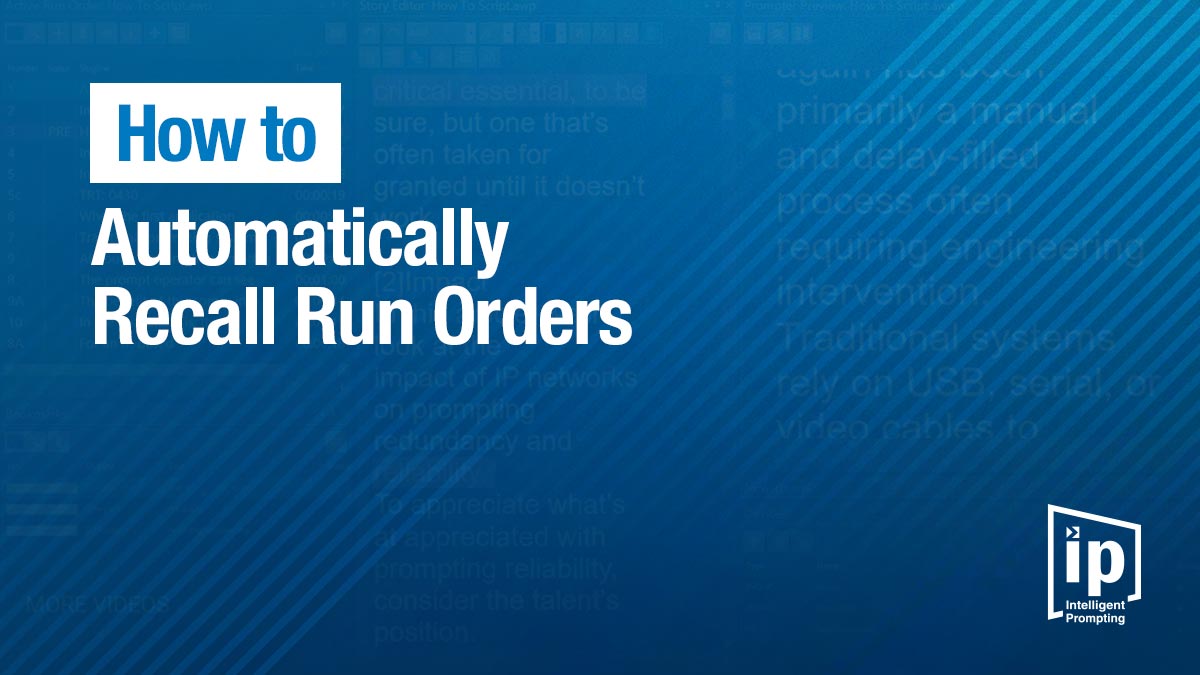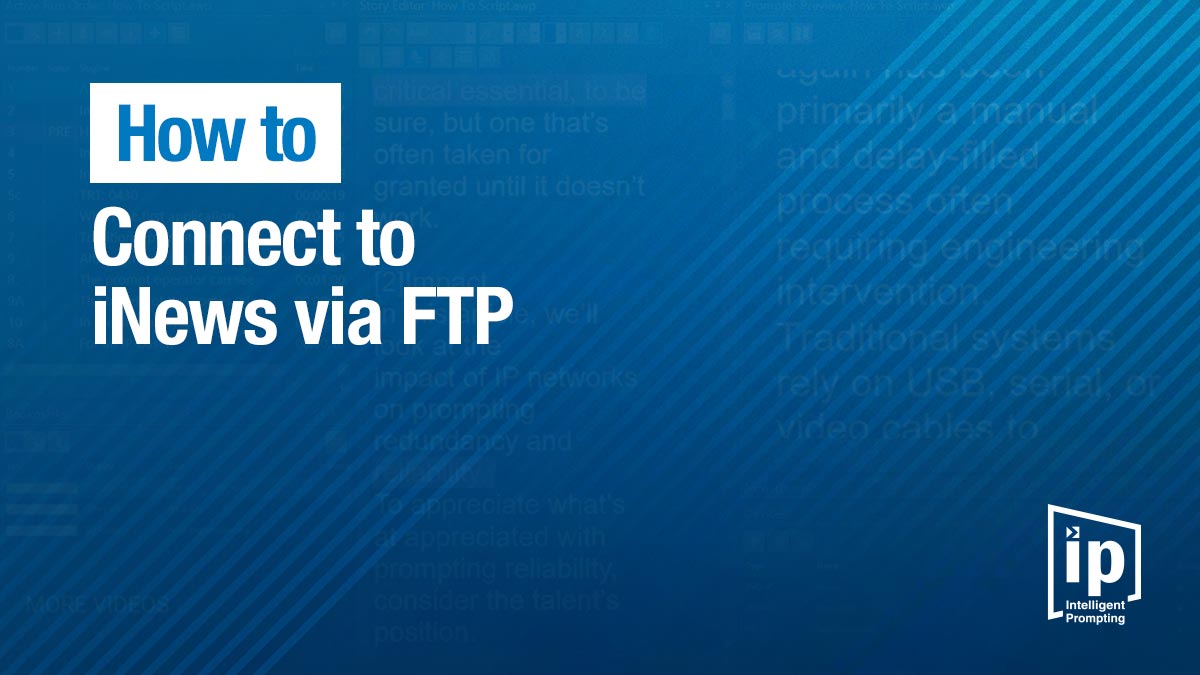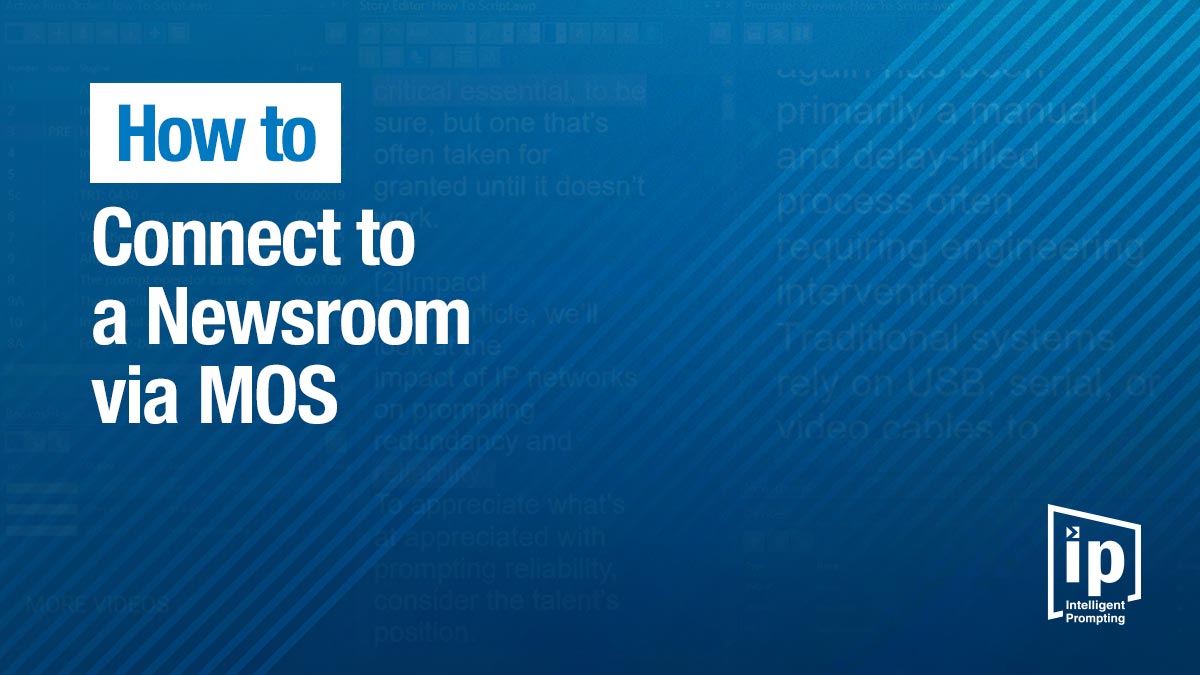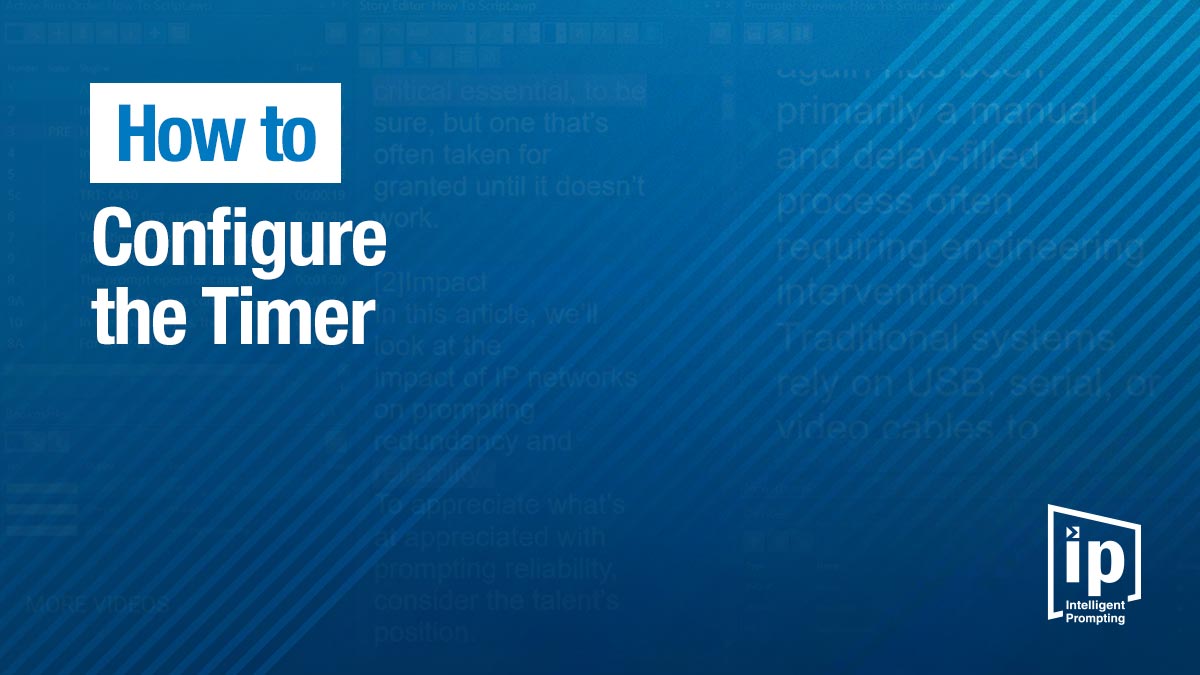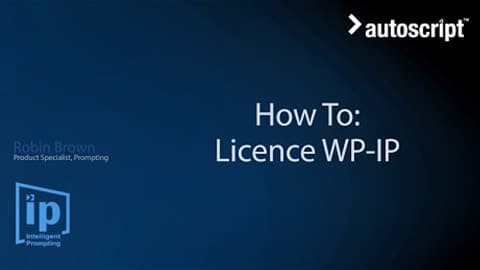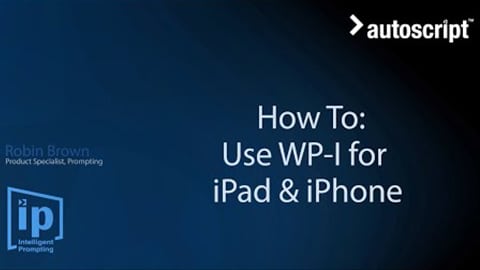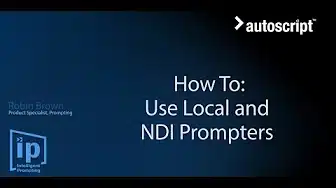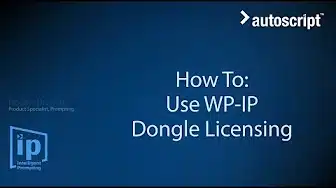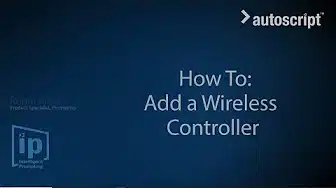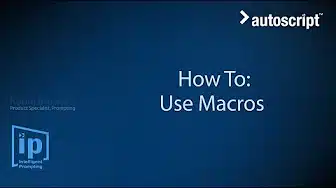If you would like to raise a technical support case please contact our support team at [email protected]
Tutorials
WinPlus-IP How To
- Use Bookmarks
- Updating Device Firmware
- Removing Blank Lines
- Moving & Repositioning Panes
- Configuring Prompter Output Options
- Auto Prompting Next or Previous Run Order
- Importing & Exporting Settings
- Using Configurations
- Enabling & Disabling Prompting
- Automatically Recalling Run Orders
- Import Options
- Connecting to iNews via FTP
- Connecting to a Newsroom via MOS
- Configuring the Timer
- How to use Prompt Messaging
- How to License WinPlus-IP
- Use WP-I for iPad and iPhone
- Use Local and NDI Prompters
- Use WinPlus-IP Dongle Licensing
Using Bookmarks
A short tutorial showing how to use bookmarks in WinPlus-IP.
Updating Device Firmware
A short tutorial showing how to update the firmware of IP connected devices in WinPlus-IP.
Removing Blank Lines
A short tutorial showing how to remove blank lines from run orders imported into WinPlus-IP.
Moving & Repositioning Panes
A short tutorial showing how to change the layout of WinPlus-IP by moving, pinning and tabbing panes, and how to restore WinPlus-IP to its default layout.
Configuring Prompter Output Options
A short tutorial showing how to change the layout of WinPlus-IP by moving, pinning and tabbing panes, and how to restore WinPlus-IP to its default layout.
Auto Prompting Next or Previous Run Order
A short tutorial showing the settings required in WinPlus-IP to enable auto prompt of the next or previous run order.
Importing & Exporting Settings
A short tutorial showing how to import and export settings within WinPlus-IP.
Using Configurations
A short tutorial showing how to create and modify a library of configurations in WinPlus-IP. These can be quickly applied to switch between setups.
Enabling & Disabling Prompting
A short tutorial showing a number of different ways that prompting can be switch on in WinPlus-IP.
Automatically Recalling Run Orders
A short tutorial explaining how rundowns can be automatically recalled when WinPlus-IP is started.
Import Options
A short demo of how to determine which text features such as fonts and sizes are kept and which are overwritten when a document is imported into WinPlus-IP.
Connecting to iNews via FTP
A short guide to connecting WinPlus-IP to an iNews Server via FTP, filtering for the required directory and opening available run orders. Please note, a Newsroom Licence for WinPlus-IP is required to connect to any NRCS.
Connecting to a Newsroom via MOS
A short guide to connecting WinPlus-IP to a MOS Newsroom Server and opening available run orders. Please note, a Newsroom Licence for WinPlus-IP is required to connect to any NRCS.
Configuring the Timer
A short tutorial showing how to configure the timer on the WinPlus-IP prompt output, as well as set and alter the time shown.
How to use Prompt Messaging
A short tutorial on the Prompter Messages tool within WinPlus-IP. Learn how to display messages on the prompter output that are not part of the script, to share information with the presenter. Includes: how to configure the message duration, format and position, and how to save frequent messages for quick recall.
How to License WinPlus-IP
This tutorial covers the licencing process for WinPlus-IP. Learn how to download and register WinPlus-IP to receive a licence key to unlock the software for use, as well as what happens when a WinPlus-IP licence expires.
Use WP-I for iPad and iPhone
A demo of the WP-I licence for WinPlus-IP. Learn how to add iDevices to WinPlus-IP and configure for use.
Use Local and NDI Prompters
This tutorial demonstrates how WinPlus-IP can output the prompter image as an NDI stream or a feed to a locally connected monitor. Learn how to add and configure the outputs.
Use WinPlus-IP Dongle Licensing
A short demonstration of how to migrate a WinPlus-IP licence to a dongle to allow it to be transferred between multiple machines.
Add a Wireless Controller
A demonstration of how to add a wireless controller (WC-IP) and receiver (WB-IP) package to WinPlus-IP.
Add Fonts
A short guide to adding and removing fonts in WinPlus-IP using the font management tool. Learn how to install fonts in the application as well as the devices which require fonts, to ensure the prompter displays correctly.
Use Macros
A short tutorial on using macros to add pre-defined text to a script for speed and ease of editing. Learn how to display the macro panel, understand the colour status and assign text that can be added quickly using a macro into the script. The video also shows how to edit macro buttons in the macro window and define shortcut keys.